From 3 weeks now, i’m working on packaging kivy application, to create a installer/bundle/deb of a Kivy application. The reason is simple: as soon as you are doing an application, the user should not care about installing Kivy itself. In the same time, i’ve work on other projects that require to have their own configuration. From a long time, we always wanted to have some in-app settings for configure Kivy. Even Android have a “settings” button, we wanted to use it. 🙂
This is now possible.
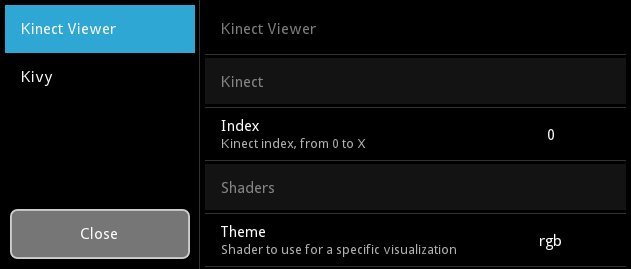
Yes, it look like the honeycomb settings panel. Kind of. Well.
The configuration is automatically handled by the App class, and you can put your own token on it. The settings UI (that you’re seeing on the screen) is created from a JSON definitions. You can press F1 or the settings key on android to bring the settings panel, hook the on_config_change to know when a configuration token is changed from the settings ui, etc.
This is available in master, and will be published on next 1.0.7 version. If you are interested, please read and give feedback about the App documentation and the Settings documentation.
